Help and frequently asked questions
How do I know if I can borrow a document available in the coworking library from the Espace CAIJ?
Last updated: 6 September 2025
When consulting a document in the Library Catalogue, scroll down the page to locate the Availability section.
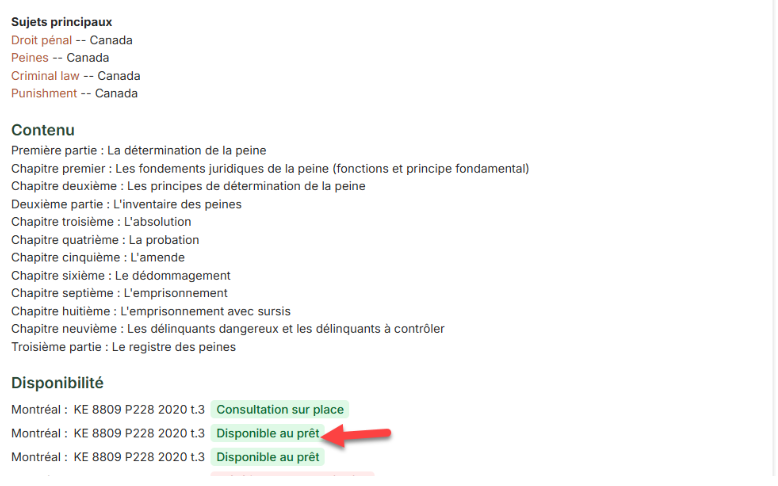
A document available for loan will be marked: “Available for loan”.
If it can only be consulted on site, it will be marked “On-site consultation”.
No copies available?
If all copies are currently borrowed, you can click on “Reserve” at the top of the form. A notification will be sent to you as soon as a copy becomes available again.
