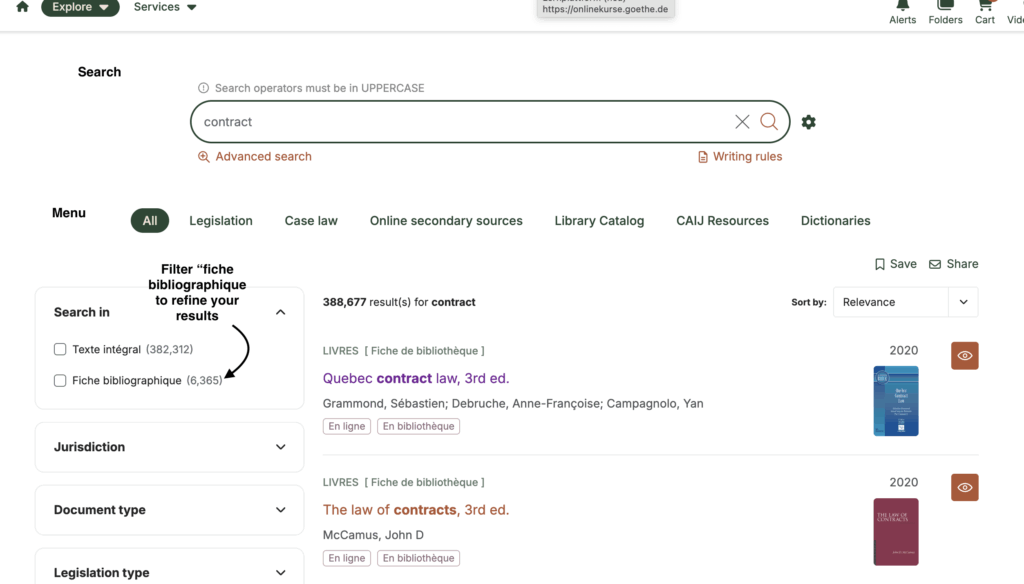Help and frequently asked questions
Where can I find the bibliographical information needed to cite a book or periodical article?
Last updated: 4 September 2025
All the contents of the Library Catalog display results in the form of a card containing the usual bibliographic information that can be retrieved. If you start your search from the home page by selecting Library catalog, you will be able to select a title and consult this record.
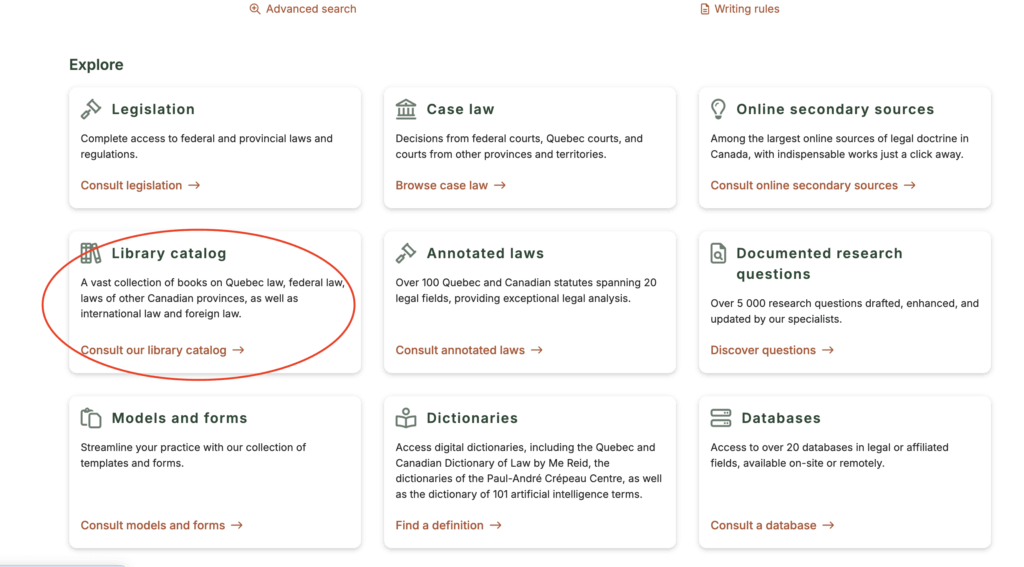
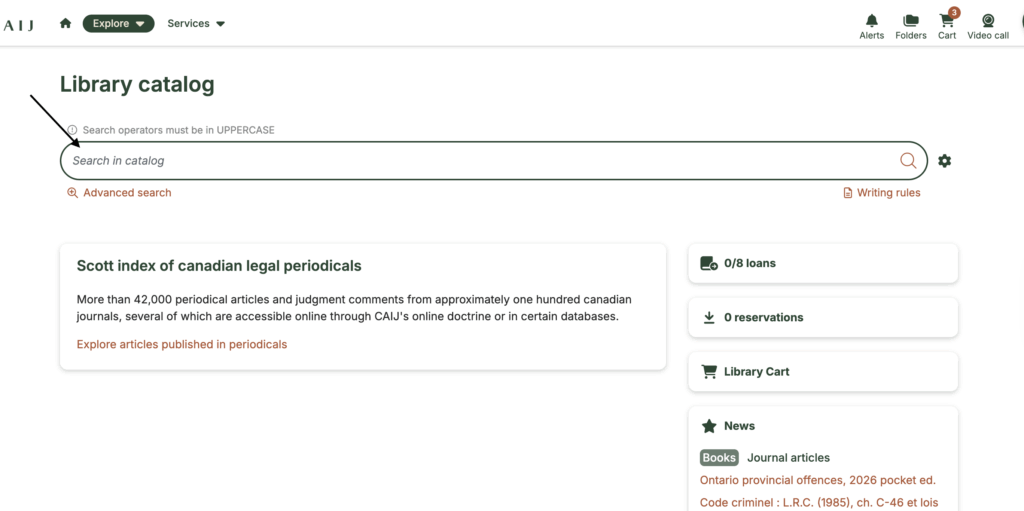
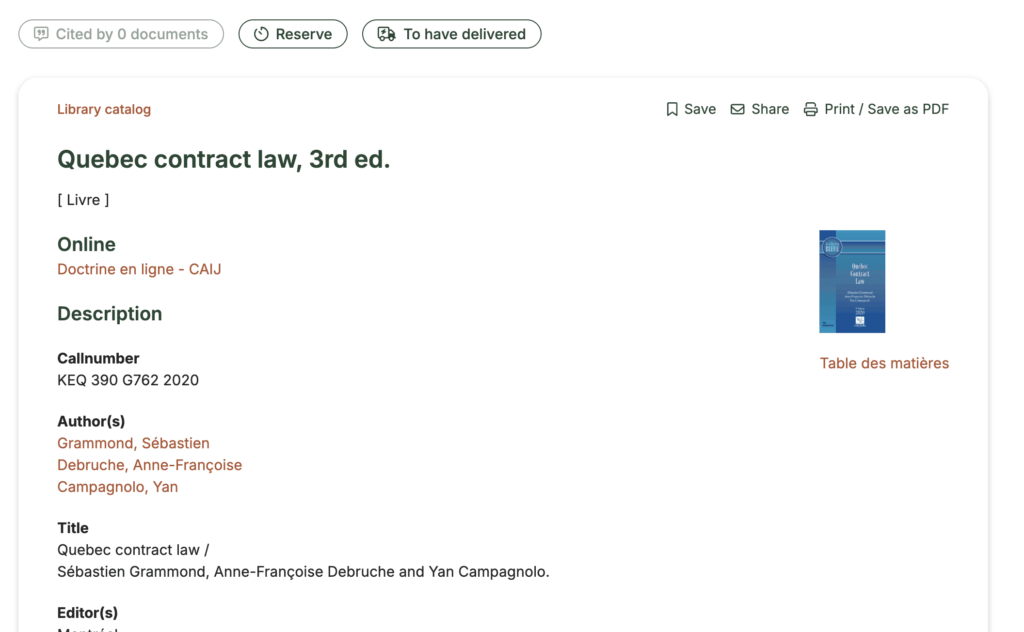
When you perform a search using the CAIJ search engine, you can access bibliographic data by refining your search by clicking on the Library Catalog tab in the top menu. Once the results are displayed, click on a title to obtain bibliographic information.
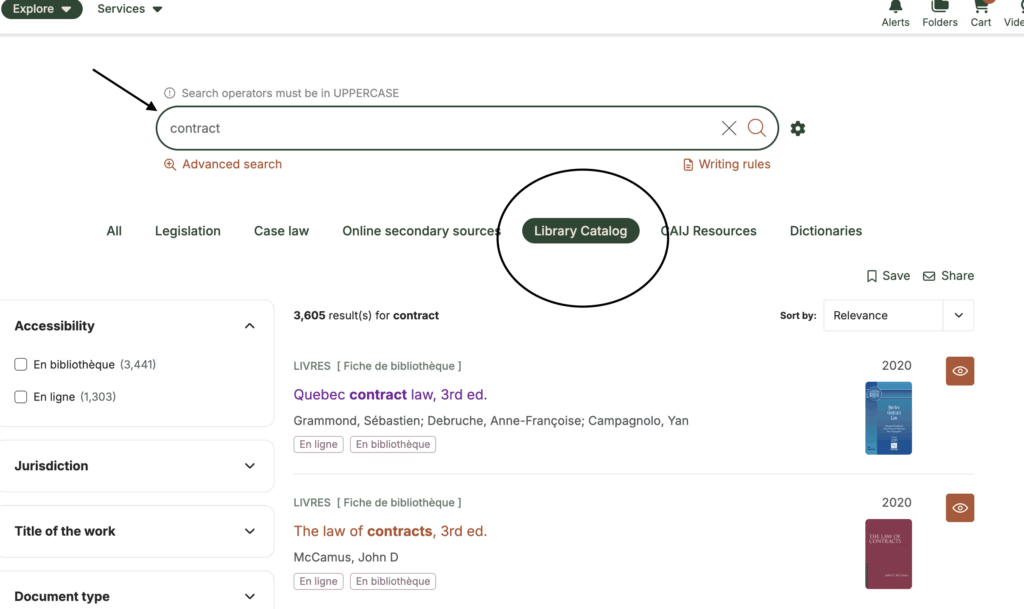
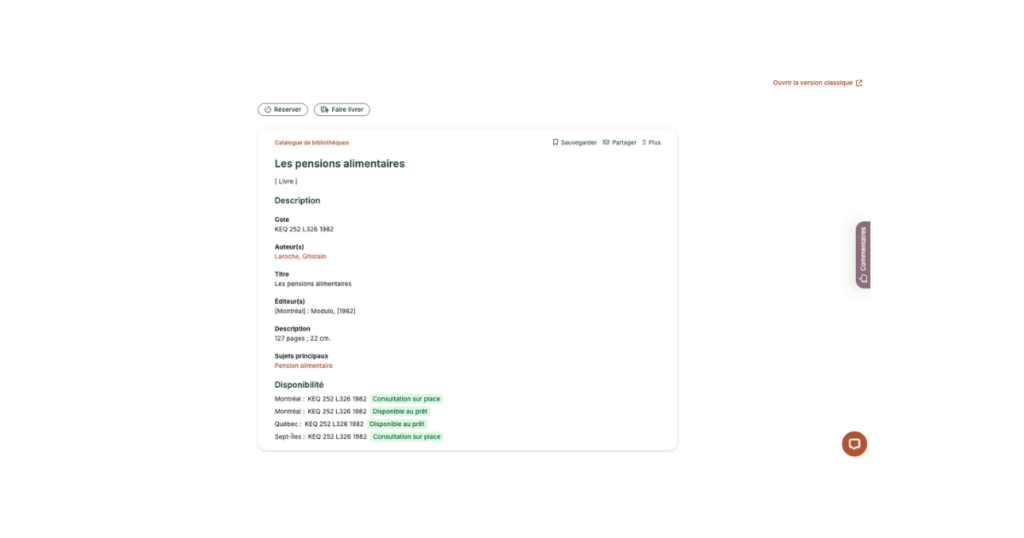
You can also use the Bibliographic sheet filter in the filters available on the left-hand side of your screen when you search using the CAIJ search engine.