Help and frequently asked questions
How can I access the model forms of the Code of Civil Procedure created by Me Francine Payette via the JurisÉvolution platform?
In collaboration with JurisConcept, the CAIJ is pleased to offer its members free remote access to model forms drafted by Me Francine Payette, via the JurisÉvolution platform (French only).
First connection :
In your Espace CAIJ, select the Databases card.
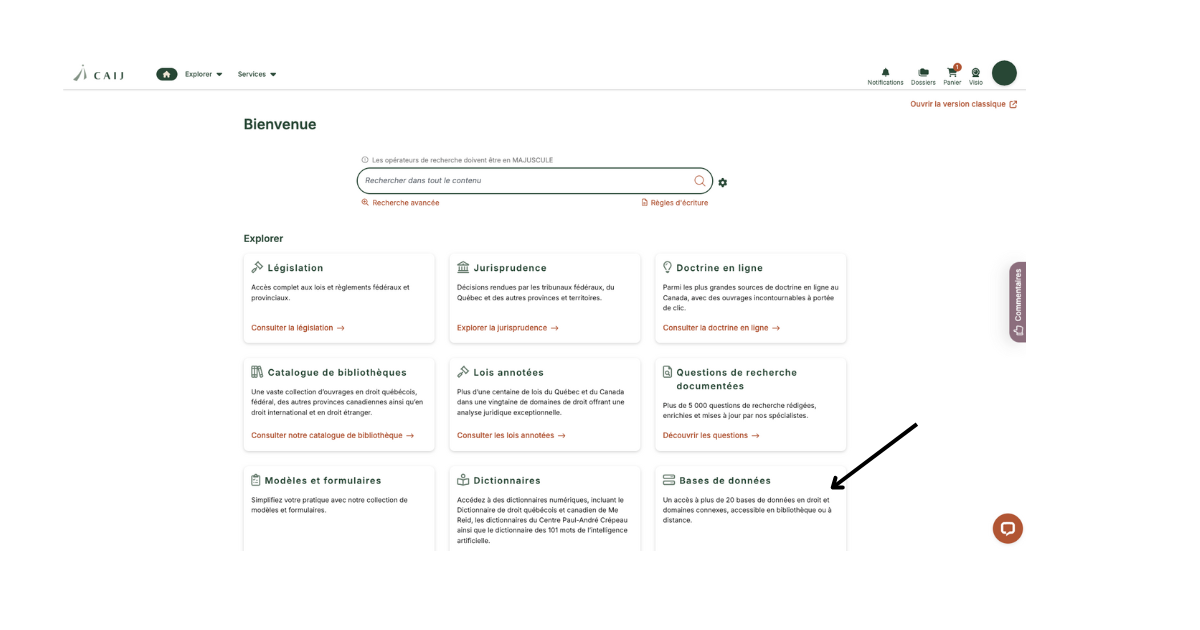
The list of databases to which you have remote access will appear. Select JurisÉvolution (Payette forms). Follow the connection instructions.
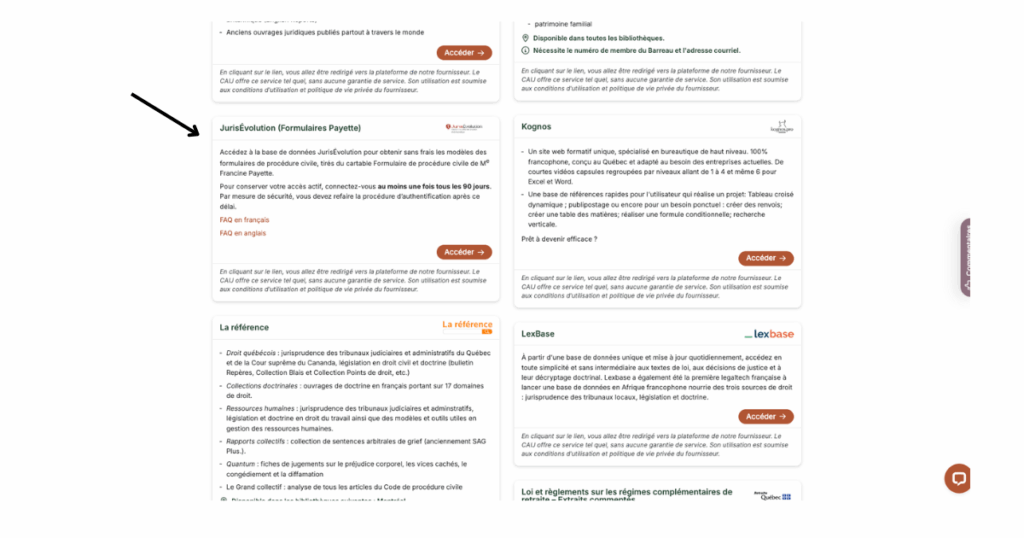
Enter your first name, last name and gender. The “Entity name” field is optional.

The software will then create your workspace in JurisÉvolution. This process may take a few minutes, but subsequent connections will be faster.
A JurisÉvolution support guide will appear to help you view and accept the terms of use.

Once you have accepted the terms of use, you can start using the platform.
To obtain a form:
In the CAIJ area, select the Databases card.
Select JurisÉvolution (Payette forms)
The JurisÉvolution home page opens.
Select a customer from the list of people.

Then click on the circled document icon at the top left of your screen. This icon gives you access to the form templates.

Enter the name of the form, the article of the Code of Civil Procedure, or any other keyword to search for form templates, then select the desired template.

Click on the Word application icon at the top right of your window.

The form template will be downloaded to your computer, ready for you to fill in.
You can follow the same steps to download other forms you may need.
